Dictionaries
One of the key advantages of a computer dictionary is being able to find words we can't spell, either by typing part of the word into the search field or by using wildcards. The wildcard character, * stands for any number of letters we don't know, so if don't know how to spell a word, but we know it contains *viat* we can look that up and the dictionary will give us many suggestions such as "aviation" and "deviate". Those who know regular expressions can perform even more advanced searches.

For the PC, we recommend Artha, the free offline English computer dictionary and thesaurus. We couldn't live without it. It works even without an internet connection. Artha positions itself as a thesaurus, so people who are looking for a dictionary can't find it. That's probably why it's not as immensely popular as it should be. PC users should hurry up and download Artha today.
For Android mobile devices, another offline English dictionary is the way to go. It provides accurate pronunciation keys and definitions, and if an internet connection is present, it can even say the words. Some other good things about this app is it does not require too many permissions or serve ads, and there are also French and Spanish editions available.
A dictionary is very important for looking up words, but they can also be used to decipher coded messages. The technique is called a dictionary attack, and it is what this page was originally about before search engines started sending people here looking for dictionaries.
Secret Codes
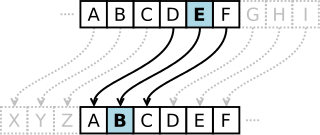
Letter substitution or Caesar ciphers have a long history. The codes involve substituting one letter for another and they are trivial for codebreakers to break.
Public key cryptography on the other hand, the technology behind the "lock" icon in the browser's address bar, among others, does not suffer from this problem. But even great ideas encounter resistance. Read about Whitfield Diffie, the inventor of public key cryptography, and some of the difficulty he had getting his work published.
This page should come as a warning to those who think they have invented a new and novel encryption scheme based on letter substitution. It could be vulnerable to dictionary attack. For this demonstration, we have written a tool called Decrypt0r.
Get Decrypt0r Dictionary Attack Tool
Put this puzzle solver on your web site. Click the "Get code" button for more info.
What is it
Decrypt0r is a free online code-breaking toy we made to crack ciphers. It does fairly well considering it only has an 8,000-word dictionary (to save bandwith on our server) and does not analyze digrams and trigram (sentence fragements). It could easily be improved if anybody wants us to develop it further. It cracks codes using a dictionary attack, fuzzy matches, and letter frequency cryptanalysis. It figures out Caesar cyphers, ROT-X, block ciphers, XOR, and various algorithmic, equation group ciphers like the ones created by our Bit Rot cryptogram puzzle maker. A sample cipher is shown as a proof of concept. It also checks spelling.
Instructions
- Paste text or secret codes in the box or work with the included example.
- Click on any of the suggested words, such as .
- Click the button to continue through the text.
- Click below on more suggested words as they come up.
- Click the suggested word again to undo.
- Keep clicking and suggested words until puzzle is solved.
Create new codes using the Bit Rot translator and break them. Try other formulas, such as c^3. Notice how Decrypt0r's letter frequency analysis can decode Caesar ciphers fairly easily. That is the point of this exercise.
Using the panel -->
Type different letters into the panel and the text is automatically updated. Try typing different letters in the boxes until the text becomes readable, or until the spell check finds agreeable suggestions in the dictionary.
Alternate letter frequency tables
The default English letter frequencies may be easily changed by spell checking different texts. Simply paste some text (in the target language or dialect) into the application and train it by clicking the button twice, so the letters on both sides of the = signs match up. Then Paste a coded message in the box, , or like before. Letter frequencies can vary somewhat between different authors and subject matter. Thus previously-deciphered messages make the best training material. Word and letter frequency has even been used to prove authorship of texts.
Alternative dictionaries
The dictionary is dynamically loaded, so it would be easy to specify another dictionary in the source code. In the future there might be several dictionaries to choose from. Suggestions welcome. ;)
 Copyright © 2025 Henry Kroll III, thenerdshow.com This web page is licensed under a Creative Commons Attribution-ShareAlike 3.0 Unported License.
Copyright © 2025 Henry Kroll III, thenerdshow.com This web page is licensed under a Creative Commons Attribution-ShareAlike 3.0 Unported License.